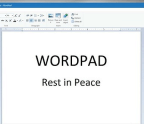Hands-on: Windows 11

In the September issue, we went hands on with an unofficial leaked build of Windows 11. Now, Microsoft has officially released Windows 11 to Windows Insiders, with many brand new features we haven’t seen before, including entirely new looks for the gorgeous Settings app, File Explorer, the Notification Centre, and more. Behind the scenes, there’s even more.
If you’re interested in downloading Windows 11 for yourself, the process is simple: join the Windows Insider programme (see page 38), make sure that your PC meets the Windows 11 compatibility requirements, and then download the Windows Insider beta. In this report, we’ll show you what we saw in the official build, and what’s really new from the leaked beta. Microsoft has also indicated additional features that will show up under specialized conditions, such as after you reset your PC and start fresh.
We tested a fresh install of Windows 11 Insider Preview build 10.0.22000.51 on a Surface Laptop 4, powered by an AMD Ryzen 7 Surface Edition processor. We still have the leaked build running on a separate Microsoft Surface Pro 7+ tablet, though we’re seeing the opportunity to upgrade if you join the Windows Insider programme there, too.
We’ve written previously that Windows 11 represents “something more than Windows 10, but far less than what we’d consider a ‘true’
You’re reading a preview, subscribe to read more.
Start your free 30 days