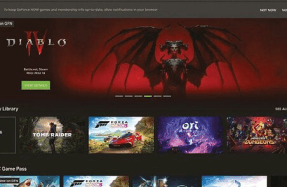10 questions to ask before expanding your storage

1 Am I looking for internal or external storage?
If you have the option of expanding your internal storage, that’s normally the neatest solution. It’s likely to give you the best performance too, as your new drive will be connected directly to the motherboard. Most desktop computers have space for you to install a second disk to work alongside your existing Windows drive. Alternatively, you might prefer to move your system wholesale onto a new, bigger drive: this keeps things simple, and if you pick a fast SSD then it can yield a noticeable performance boost. It’s not hard to “clone” your current system drive onto a new model (see our feature on p38).
With many modern laptops and all-in-one systems, the main SSD is soldered in place, so your only expansion option is to attach external storage via USB. That’s not a problem – the latest USB 3 drives are fast and just as capacious as their internal counterparts. However, you can’t boot Windows or run
You’re reading a preview, subscribe to read more.
Start your free 30 days