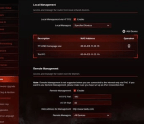APP STORE GOLD 100 must-have apps for your iPhone

We all have our favourite apps. Apps that deliver our daily news, apps to work out with, apps to entertain us, apps to stay in touch with our loved ones, plus a smattering of others that have no doubt been offloaded from our iPhones through lack of use. Well now is the time to give your app sets a makeover by ditching those tired, bordering-on-obselete apps in favour of the newer, shinier stuff. Here we present the 100 best apps available for the iPhone today, including plenty of replacements for the default Apple ones.
Discogs

Anyone with a slightly obsessive compulsion to collect music will love this app’s cataloguing capabilities and the way it provides a running total estimated value of your vinyl records, CDs, cassettes, etc. You can also use the app to buy and sell music.

Portal: Escape Into Nature

Though better suited to larger iPad displays, Portal is nevertheless a delicious slice of escapism. Through over 40 varied scenes complete with audio, you can use this app to wind down to sleep or focus during the day.

Google Maps


It seems like Apple’s own Maps app is constantly playing catchup to this navigational masterpiece. It has the most detailed, up-to-date geographic information and has honed its street view and indoor maps features to perfection. Always our go-to app for directions.
Chip

If you find it hard to save money then this app provides an easy way to do it when you aren’t looking. It tracks your spending and then skims off a small amount based on your needs and stores it in a separate Chip account for you. It magically accumulates quickly and you can withdraw funds back at any time.
IMDb

If you love film and TV then this app is a trove of information. You can check out the top picks on what to watch, get cast information or filmographies for particular actors and read up on in-depth trivia for any film or TV series, which has won us many a pub quiz!
Widgetsmith


Whereas iOS 14 introduced widgets that could be dragged to populate your Home Screens, this app allows you to go a lot further in customising the appearance and functionality of these widgets. Once you have set your widgets up they can then be added to your
You’re reading a preview, subscribe to read more.
Start your free 30 days