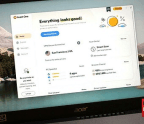Microsoft Surface Pro 7+ : A giant leap in graphics performance

By naming this Windows tablet the Surface Pro 7+, Microsoft mistakenly implies that it’s some sort of minor upgrade from the Surface Pro 7. Nothing could be further from the truth: We rarely see such massive upgrades in CPU and GPU horsepower, as well as battery life. It also offers an LTE option and an absolutely dead-silent, fanless chassis.
Sure, a few decisions made us scratch our heads. Why do we have to choose between an integrated microSD slot or the LTE option? Thunderbolt still isn’t here, either. But even these flaws really can’t mar an exciting leap in performance. This is the best Surface Pro of several generations, and for the moment the best Windows tablet on the market, too.
SPECS AND FEATURES
As we look at the Surface Pro 7+ specs, note that at press time, the only retail source we could find was Microsoft’s own online store. Incidentally, spelling the name as either “Surface Pro 7+” or “Surface Pro 7 Plus” works, but the full name is Surface Pro 7+ for Business. It ships with Windows 10 Pro, which offers more management and security features than the Home version.
Unlike with past Surface Pro devices, where the base model was often inadequate, every Surface Pro 7+ configuration available is solid. While the $900 Core i3/8GB/128GB version is a bit tight on storage space, at least it doesn’t skimp on RAM.

Display: 12.3-inch multitouch PixelSense display (2736x1824)
Processor: Intel Core i3-1115G4/Core i5-1135G7 (as tested)/Core I7-1165G7
Graphics: UHD (Core i3), Iris Xe (Core i5/i7 as tested)
Memory: 8GB, 16GB LPDDR4x (Wi-Fi, LTE as tested); 32GB LPDDR4x (Wi-Fi)
Storage: 128GB/256GB (Wi-Fi, LTE); 512GB/1TB (Wi-Fi)
1 USB-C, 1 USB-A, 1 Surface Connector, 1 Type Cover,
You’re reading a preview, subscribe to read more.
Start your free 30 days