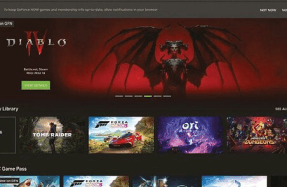FAMILY & SAFETY
Nov 12, 2020
3 minutes

SET UP CHILD ACCOUNTS
The first thing you need to do on a family PC, if you haven’t already, is to give everyone their own account, especially the youth wing of the household. This means they don’t have the licence to wreak havoc that comes with running on the admin account, allowing them to install whatever they like – and whatever merry hell comes with the stuff they downloaded. It also allows you to impose time limits, content restrictions and so forth.
To set up a child account, go to Settings, Accounts
You’re reading a preview, subscribe to read more.
Start your free 30 days