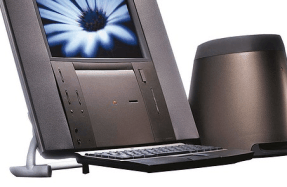THE 44 BEST iOS 14 SECRETS

The iOS 14 update has been with us for a good few weeks now so you’ll have a pretty good idea of what’s in it and what it brings to the mobile interface – but do you really? Like all Apple operating systems, fortune favours the curious, and there are so many hidden features buried deep down that you’ll only discover if you swipe and prod away everywhere on everything. This is why we have put together this collection of the 44 best iOS 14 secrets, to help you get the definitive grip on all of the best hidden stuff and make an informed decision on how useful it is to you and whether there are options and settings that you need to toggle on.
As we cover the new widgets extensively elsewhere in the issue, as well as the Notes and Translate apps, we haven’t touched on those here. But there are plenty of other curiosities to learn about, including one or two extra features in the iOS 14.2 beta that should hopefully be coming to an iOS device near you, via an update, very soon.
New Control Centre functions
You will find a host of useful new features to add in iOS 14...
01 Change your default browser
The iOS 14 update bestows more freedom on the user to choose exactly which apps handle their web browsing. If you prefer Chrome over Safari, for example, you can set Chrome to be your default browser and launch whenever you tap on a link. Simply go to Settings>Chrome (or your preferred browser app) and then tap on ‘Default Browser App’ and select Chrome.
02 Change your default email app
The same principle applies to email. If you download an alternative email client, such as Gmail, then you can set it as your default email app by going to Settings>Gmail (or your preferred email app) and then tap on the ‘Default Mail App’ option. You will then be able to select your client from all of your
You’re reading a preview, subscribe to read more.
Start your free 30 days