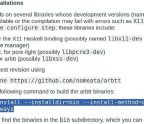HotPicks


WEB BROWSER
Firefox
Version: 80 Web: www.mozilla.org/firefox
Mozilla hasn’t published any monthly updates to Firefox for some time now. The regularity of such updates resulted in a laissez-faire attitude towards new features – a far cry from the early days of Firefox. However, this time the latest version feels special because among a regular collection of minor improvements there’s one that’s long been anticipated: GPU acceleration for X11. Not only is this feature specific to Linux workstations, it’s also narrow-specific – whether you run Wayland or Xorg as a daily driver.
GPU acceleration was first introduced earlier this year in May for Firefox 76, and until now it remained a Wayland-only feature. Notebook users in particular will benefit from such acceleration – for instance, watching YouTube videos makes a big difference depending on whether your web browser is capable of taking advantage of the GPU or not.
High CPU usage, noisy fans, drained battery and other unpalatable outcomes can now be avoided for both Wayland and Xorg desktop sessions. Head over to the ‘about:config’ page, search for ‘vaapi’ and enable both settings. From this point onwards there’ll be a noticeable difference in Firefox’s performance once you visit a web page where graphics are heavily used: not just video playback, but WebGL elements and advanced browser games should now result in reduced CPU usage. The performance improvement made possible thanks to VAAPI acceleration can be clearly seen during everyday browsing activity, especially if you previously had issues with Firefox running slowly. For example, the GPU-accelerated Firefox 80 finally plays ultra high-resolution movies without quirks, even when run inside a virtual machine (provided the guest supports OpenGL acceleration in general).
Apart of that bold feature, the latest Firefox release also sports an add-on block list, which is designed to protect users from unsavoury and privacy-invading add-ons. Hopefully, that Mozilla-maintained list will be sensible and fair in its choices.
DIAGNOSTIC TOOL
Htop

Version: 3.0 Web: https://htop.dev
There are several reasons for using to keep an eye on your system resources. The most obvious one is that is an, the classic Unix-era utility that’s been around for decades. is colourful, which is an immense benefit over when examining production systems that feature a range of running services. It’s also ideal for any system these days, including the average Linux desktops because some programs tend to spawn multiple granular processes ( or , say).
You’re reading a preview, subscribe to read more.
Start your free 30 days