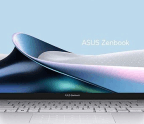Route traffic between networks using a Pi

A deep-dive into Pi networking solutions resulted in this tutorial. The goal was to uncover a Pi configuration that would enable the routing of network traffic from a wired network to a wireless network. The aim is to build a network router using a Raspberry Pi. The Pi router would be responsible for moving network traffic between a wired Ethernet network and a wireless Wi-Fi network.
The Ethernet network is a local area network (LAN) with hosts (PCs) connected. The Wi-Fi connects to a larger network via a network access point (AP). A router is required to move traffic between the two networks. We’re going to build that routing device while exploring the network theory. Strap in, people!
The Pi router will use a number of networking services. The LAN side of the Pi will require DHCP services to provide host’s private IP addresses when they connect. The Wi-Fi side of the Pi will need to be configured to connect to an AP in the other network. Because the wired and wireless networks are separate, the Pi needs to route traffic between these two networks interfaces. The network address translation (NAT) service will be used to route the LAN network traffic back and forth to the Wi-Fi network.
Internet protocol (IP) basics
Before examining the Pi configuration, let’s review some of the networking theory involved. We’ll start by introducing some IP address concepts. An IP address is the convention used to identify (address) devices in a network that uses the transport control protocol/internet protocol (TCP/ IP). The IP address provides the same function for network
You’re reading a preview, subscribe to read more.
Start your free 30 days