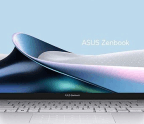Linux Command-Line Tips & Tricks

There’s no excuse not to school yourself in the ways of Linux command-line operations. Whether you’re accessing the Terminal on your Linux desktop, logged directly into the Bash shell, or intrigued by Windows 10’s support for CLI-based Linux distros, you’ve come to the right place. We’re going to assume you know the basics of Linux’s Bash shell and command language. As a quick reminder, Bash uses a relatively straightforward syntax for each command:
$ utility command -option
The utility portion of the command is the tool you wish to run, such as ls for listing the contents of a directory, or apt-get for triggering the package management tool.
The command section is where you specify exactly what you want the utility to do. Typing apt-get install instructs the package management utility to install the named package, such as:
$ apt-get install vlc
The -option section is where one or more “flags” can be set to specify preferences. Each flag is preceded by one or two dashes, and the most useful is the --help option, which gives a description of the utility, plus available commands and options. Utilities can be run on their own, with a single command or flag, or as a combination of the two.
With this basic framework in place, you’re ready to start exploring how you can interact with Linux via the command line
You’re reading a preview, subscribe to read more.
Start your free 30 days