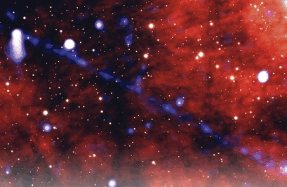HOW TO Take and scribble on screenshots
Apr 06, 2020
3 minutes

1 START SNIPPING When you launch Snip & Sketch for the first time you’ll see this helpful intro screen, with the New button highlighted and annotated with a tooltip. Unless you want to take a picture of your desktop, the first thing you’ll need to do is have something ready to snip open in the appropriate app: the whole point of the Snip & Sketch tool is that it captures what’s on the screen of
You’re reading a preview, subscribe to read more.
Start your free 30 days