BACK TO BASICS PART 1: GETTING STARTED AND USING PUSH IN ABLETON LIVE
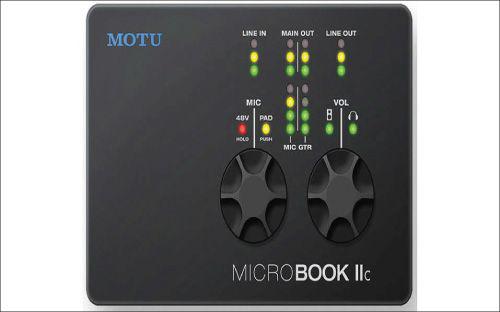

Ableton Live isn’t new anymore and it develops slowly (which keeps it stable and reliable), but there are new users jumping aboard the Ableton train all the time. Live’s most distinctive features are the Session View – where we jam and experiment – and warping, which provides easy time-stretching and looping of audio. We’re going to go right back to basics and remind ourselves of the fundamentals that make Live such a killer music tool on stages and in studios everywhere.
We’re starting with a brief walkthrough on launching Live, playing some simple loops, and loading an audio effect. If I was asked to give out homework before the next tutorial, I’d advise you to explore the interface and to practise the most common keyboard shortcuts to customise your view, which will usually begin with Alt-Cmd-then a letter: for example, Alt-Cmd-M to show/hide the mixer, and Alt-Cmd-I to show the
You’re reading a preview, subscribe to read more.
Start your free 30 days



