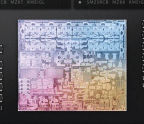Detox your iPhone or iPad

ONCE UPON A time, iPhones and iPads came with very small amounts of storage compared to Macs. These days, their options overlap all the way from 128GB to 1TB. Even so, most of us have relatively little room on our mobile devices, which can quickly amass apps, photos, videos, and downloaded content.
Erasing your device

If you need to wipe everything from an iPhone or iPad, including all your personal data and logins, go to Settings > General > Reset and tap Erase All Content and Settings. Hang on, though: first check that you have an iCloud backup (see “How to back up your device to iCloud”).
On the other hand, most of it is likely to be either purchased from the iTunes Store or synced to iCloud. You can take advantage of this by leaving your content in the cloud until it’s needed, saving space in your device’s onboard storage.
Because iOS and iPadOS give you
You’re reading a preview, subscribe to read more.
Start your free 30 days