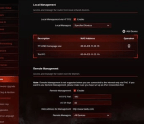Build a $650 kick-arse PC

WE LOVE GAMING at TechLife but we have to pull ourselves back from time to time, and remember that some people just want a good, reliable computer to do their work on. Heck, we spend most of our time busily writing away in Google Drive on rigs packing graphics cards worth hundreds if not thousands of dollars. You know, you can build the most powerful PC available, but if you’re not going to push the limits of what its hardware is capable of, you’re practically washing money down the drain.
With that in mind, we took a look at building a machine that we could use for that thing we all dread: good, honest work. Pre-built systems are popular for simple desktop work – writing, web browsing, and so on – but it’s in this area that you may find a good saving can be made. A reasonable desktop system could set you back anywhere between 1,000 and 1,500 dollars, were you to saunter down to your local tech hardware store with the intention of leaving with a ready-to-use PC. Sure, building a system takes effort, but if you’re a tech-head like us (or you’re looking out for a pal who needs a new computer), you know that there’s cash to be saved here.
So, we laid out the plans carefully. To keep the price down, we set ourselves a budget of $650. This meant that a CPU with integrated graphics was a must; adding a GPU of any repute would instantly tank our final price. We didn’t want this system to be too cheap, though – savings needed to be made elsewhere to ensure that we could secure a decent motherboard and memory. Dual-channel memory was also a must; we didn’t want to skimp here. This build needed to be fairly fast, with specs that compared favorably to pre-built systems available for around the same price. Perhaps we’d even get some games running on it, we thought. Perhaps.
Oh, and we’re putting Linux on it. That’s going to be fun. Some of you reading this might be Linux-savvy, but spoiler alert: We’re not. We prefer the warm, familiar embrace
You’re reading a preview, subscribe to read more.
Start your free 30 days