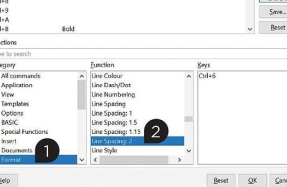Create super text effects
Nov 18, 2019
4 minutes
[ IAN EVENDEN ]

FOR A PROJECT that needs jazzing up, say a flyer or a poster, text effects can be an interesting and fun way to inject the required level of flamboyance.
Fonts in Windows are handled as vectors – mathematical descriptions of where lines go and how thick they are – which means they can be scaled up and down smoothly without becoming blocky or pixelated. In an application such as Photoshop Elements 2019 you can take things further, treating the letters not just as vectors, but also as rasterised graphics, enabling you to do all the editing tricks you’d normally do to
You’re reading a preview, subscribe to read more.
Start your free 30 days