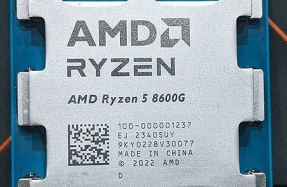Store and sync notes across PC and devices
Everyone needs a note-taking app – a way of quickly scribbling anything from a to-do list to a detailed breakdown of an upcoming project. When it comes to choosing which app to trust with your notes, you’re spoilt for choice. One place you won’t find a notes app is in your default Ubuntu installation, however – you’ll need to make a choice.
In this tutorial we’re going to focus on two note-taking apps, Standard Notes and Joplin. They share some common features: they’re both open-source, naturally, both support syncing and work across multiple platforms, so you can access and update your notes from anywhere. But there are also some notable differences, which means you’ll probably find one is a better fit for your needs than the other.
While Standard Notes is open-source it does lock some of its more advanced features behind a subscription-based paywall. However, if you’re looking for a simple, text-only note-taking app, there’s a lot to recommend it. Your notes are synced and stored online, using end-to-end AES256 encryption to ensure they’re kept private. There are no limits to the number of notes you can store, but that’s largely because they’re plain text and there’s no support in the free version for storing attachments, so your footprint will always be a modest one.
The advantage of storing them online – as you’ll see later – is that you and click the prominent blue download button to save the AppImage to your folder. Now open a Terminal window to move the image and make it executable with the following commands:
You’re reading a preview, subscribe to read more.
Start your free 30 days