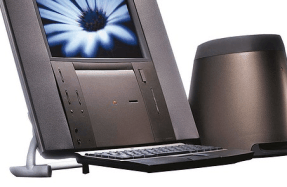Essential apps for Catalina
Nov 07, 2019
2 minutes


The best way to experience macOS Catalina is with a fresh install. It is a clean slate with none of the clutter and junk from previous installations. You can start afresh and install only the apps you need, but which should you choose? Your choice will depend on what you use your Mac for, such as video or photo editing, writing an ebook, office work, games and so on.
You’re reading a preview, subscribe to read more.
Start your free 30 days