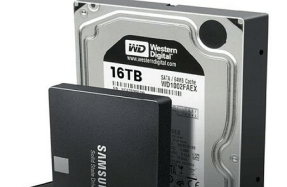PROFESSIONAL REPAIR OPTIONS

WHAT CAN I DO IF MY MACBOOK’S BATTERY IS GIVING UP THE GHOST?
IT’S OBVIOUS WHEN your MacBook’s battery starts to struggle: it runs down faster, then might charge erratically. These symptoms can have other causes, so try resetting the SMC (see page 22).
To check the battery, Opt–click the Apple menu, which lists the design life for each model. If it’s well under its limit, suspect something else is up; but if you’ve eliminated other problems and the battery is failing early, Apple will normally replace it free, in line with your consumer rights. If the battery is at the end of its natural life, it’ll cost $129-$199 to swap it out: see . Other repair outlets might do it cheaper, or you can attempt the job yourself: try or for parts and for instructions on how to go about it.
You’re reading a preview, subscribe to read more.
Start your free 30 days