ABLETON LIVE 10
Nov 26, 2019
3 minutes
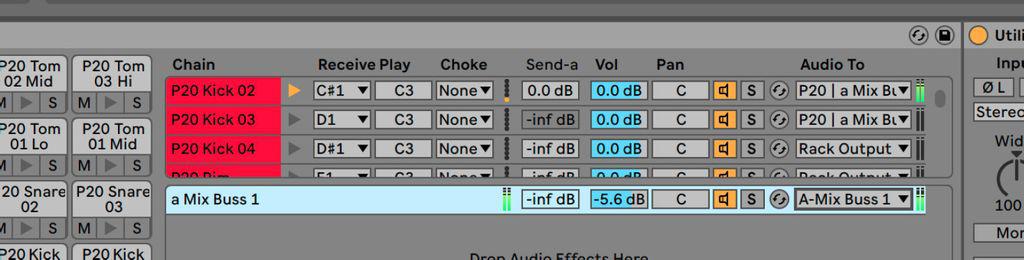
01 When mixing, you need to make sure you can quickly A/B your settings at equal volume with a single click. Not all plugins feature an output gain knob for level balancing, but you can use Live’s Audio Effect Rack and Utility to create your own instant A/B rack. Group your effect within an Audio Effect Rack, place Utility after the plugin within the Rack. Now you can use Utility’s Gain
You’re reading a preview, subscribe to read more.
Start your free 30 days

