10 quick ways to clear space on an overstuffed Android device

Few things in life are as annoying as finding that your Android handset refuses to install any more app updates because it’s run out of storage. Unlike many of life’s little annoyances, though, this one’s easy to fix. You can quickly clear out hundreds of megabytes or even a gig or two by sweeping up stale downloads, rooting out offline maps and documents, clearing caches, and wiping unneeded music and video files. And if these tips don’t do the trick, check out our picks for the best Android phones for every need and budget.
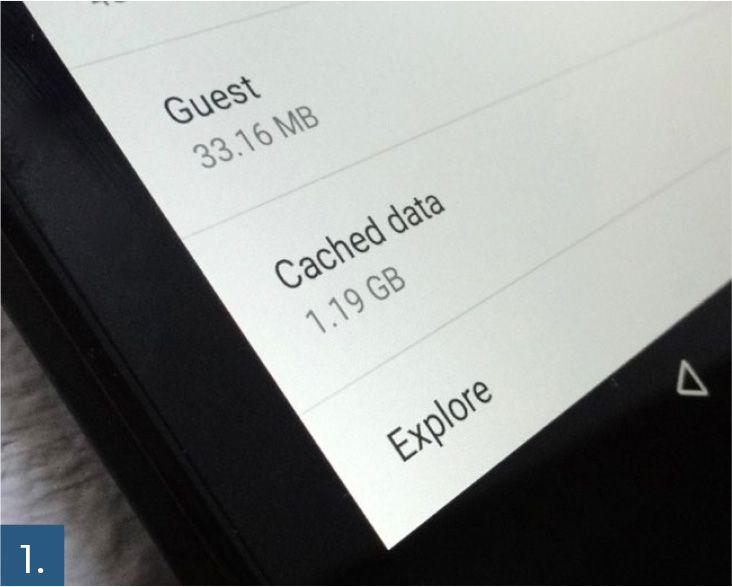
1. CLEAR OUT ALL CACHED APP DATA
If you dig into the Apps storage setting screen and tap on an individual app, you’ll notice that each app has its own stash of cached data—anywhere from a few kilobytes to hundreds of megs, or even more.
These caches of data are essentially just junk files,
You’re reading a preview, subscribe to read more.
Start your free 30 days





