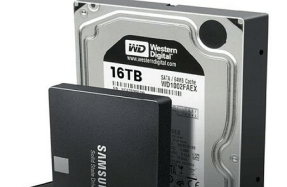NETWORK ISSUES
May 29, 2018
4 minutes

Wi-Fi FREQUENCY
Fix congestion issues
These days, many wireless networks overlap due to their number and extended range, which can cause interference that manifests with poor performance and connection issues at shorter-than-expected ranges. Add in an ever-growing number of devices trying to share a single channel and you can see how problems can occur.
If you have an 802.11ac router that can broadcast on the 2.4GHz and 5GHz bands, which are divided into several narrower channels, try moving some devices onto the less crowded and congested 5GHz band, particularly those close to the router.
2.4GHz networks also transmit over several overlapping channels — 1
You’re reading a preview, subscribe to read more.
Start your free 30 days